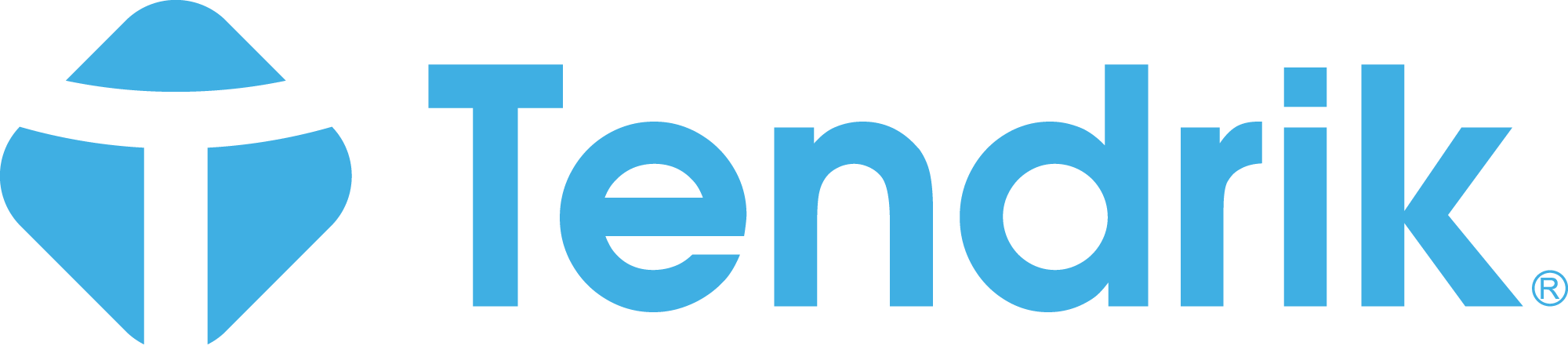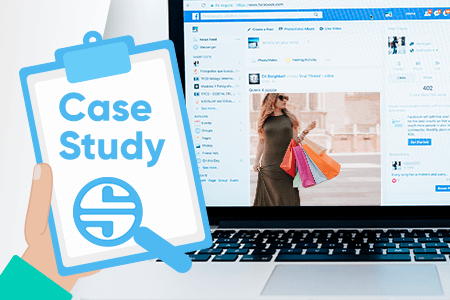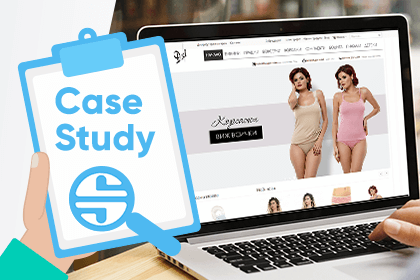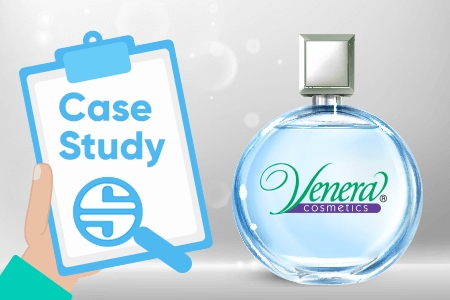Nowadays, digital marketing is one of the most important parts in the management of an online business.
However, is it possible a digital marketing strategy to be successful without the right tools? Nope. How then to choose which are the right ones?
Here’s a list of 20 mandatory marketing tools that will significantly improve your online performance.
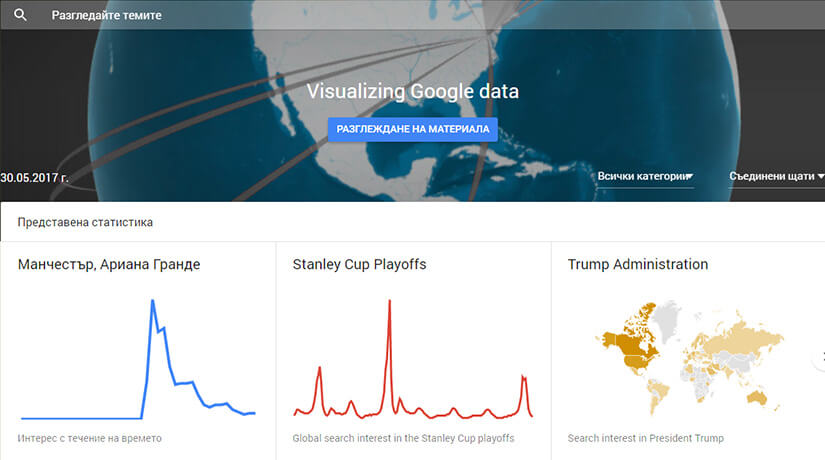
Google Trends lets you check if your idea is worth it and whether it would be of interest to the users. You can see the latest trends and data from Google. The tool provides useful information in seconds and lets us find out what’s trending near us at the moment. You just have to go to the website and type the keyword/topic/industry you are interested in. It then shows us the level of interest for this subject, which can be customized according to what’s important for us. It also shows related queries. Of course, there are many way to modify the search process. We can search by countries, time period, categories, etc., and then compare the information.
Google Trends is a great and very useful tool that shows us comparative searches on Google. It’s also free!
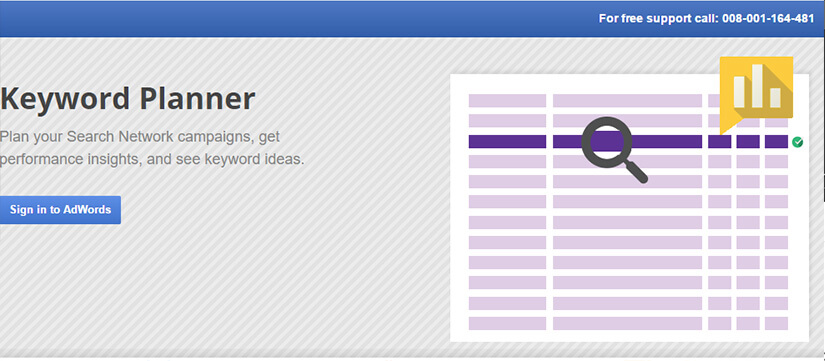
Google Keyword Planner is a Google AdWords feature. It is similar to Google Trends, but gives us actual numbers that make the provided information measurable. It gives us information about the keywords (aka queries) the users search on Google. Without the proper research, you can’t build a successful digital marketing campaign. With Keyword Planner we can easily get information about the competitive level of a certain keyword, find out which are the popular ones in our industry, choose one or more keywords, limit the search to the country and language we want and so on. It is great to get some kind of idea on volumes.

Zest is a free Google Chrome extension where marketers share and find stellar and quality content. The tool offers the latest in the world of digital marketing every time we open a new tab.* It makes the access of the information more easy and fast – it is a place to learn all the latest innovation and trends. Of course, we can customize the provided content, we can sort it by novelty, number of shares, interest, and so on.
By marketers for marketers.
*If you do not want the information to appear on any newly opened tab, you can install the Zest Lite version. You will be able to access the information only when clicking on the extension icon (located in the upper right corner of the browser).
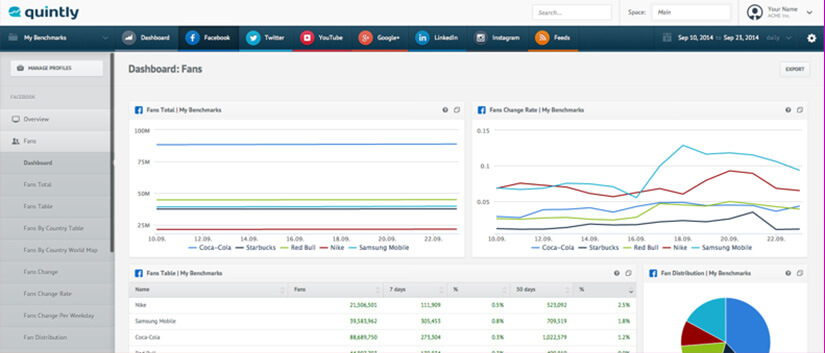
Quintly lets us make a detailed analysis of up to 3 Facebook pages. It offers a free trial (14 days) which are more than enough to analyze (a) certain Facebook page/s, get the needed information to draw some conclusions. Quintly allows us to learn more about the Facebook pages’ activity – likes, comments, shares, and to compare the data.
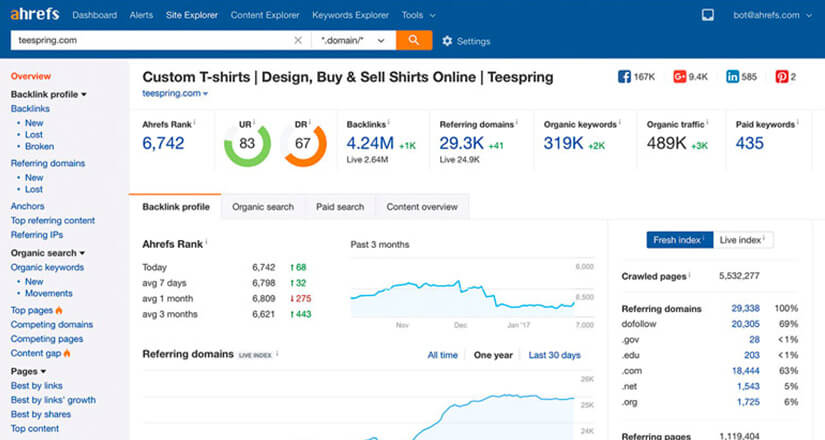
Okay, we have already talked to you about Ahrefs in a previous article. But this tool is so valuable (that’s the popular opinion – it is considered as one of the best SEO and SEM tools on the market) that we couldn’t not include it in this list. It helps us learn basically everything about our competitors – how and from where they get traffic, where they rank for certain keywords, how many pages lead to their website, and so on. We can also get information about what kind of content is trending in our niche. For instance, with the “Alerts” feature each time a website ranks for a keyword or receive a mention somewhere in the web, you will get a notification. With its “Content Explorer” feature we can find the trending and the most shared content in the web.
These are just part of its functionalities. It really is extremely useful.
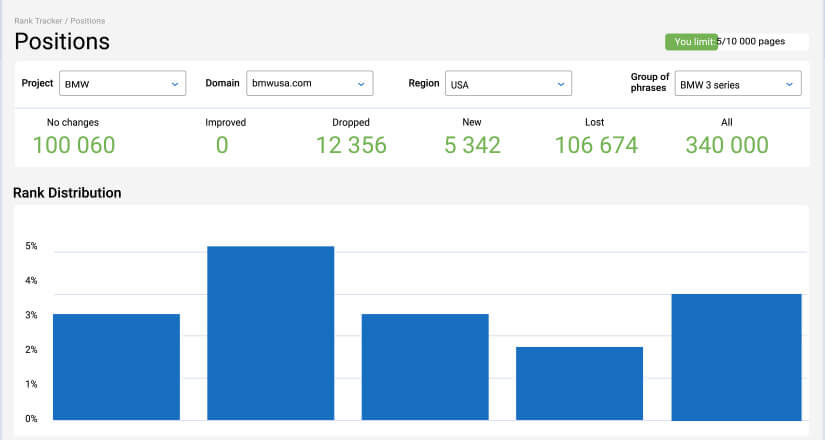
Serpstat is one of our favourite tools. It is quite similar to Ahrefs. There’s a free version of the tool, but it has limited functionality. With Serpstat we can conduct in-depth competitive analysis, get detailed information about our industry, can track keywords, distribution and backlinks, compare data, and more. It is also extremely easy to use.
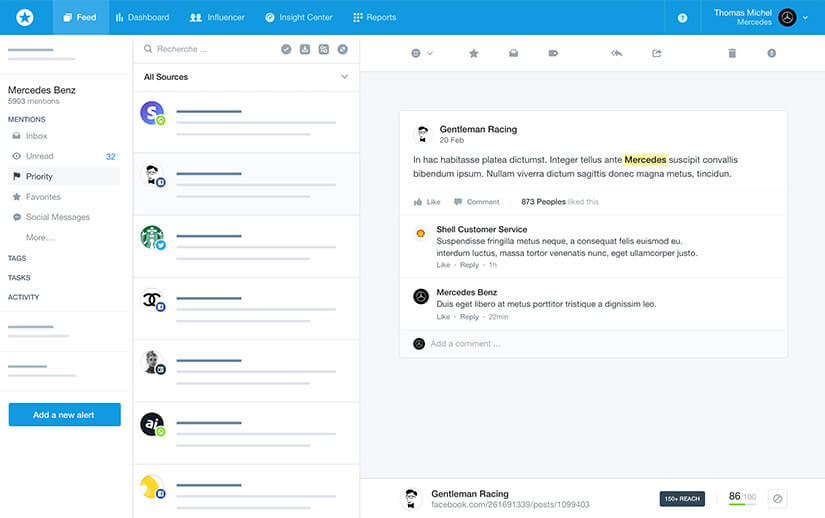
For us Mention is a better and more useful version of Google Alerts. Their objective is pretty much the same – receiving automatic alerts each time your company/product/competitor is mentioned on the web. Then what is it that makes Mention better? To be honest, we were not getting accurate and in-depth information for Google’s tool. Mention not only gives us the information we want at the very moment, but also allows us to really not miss anything we are interested in. We also have the opportunity to see and make detailed statistics, reactions and collaborations. After a 14-days test period, the only drawback we found is that it is paid.
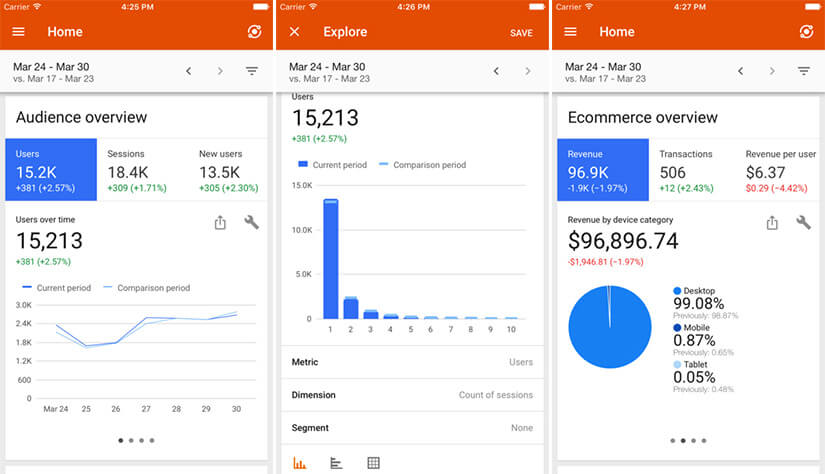
According to a 2015 Marketing land post, Google Analytics is used by 30-50 million websites. Google Analytics is a required online ally. If you are in the online business world, you must learn how to use it. It allows us to track everything (yes, it is a bit scary) about our users. Afterwards, we can create all sorts of reports and therefore learn a lot more about our clients. We can find out how where our users come from, which channel provides the most leads, sales, downloads etc. Everything. The tool is extremely powerful and truly mandatory – without it the chance for an online success is minimal. It may seem confusing at the beginning because of the huge amount of information and functionalities it offers. To learn how to use it, visit the Google Analytics Academy.
-
Facebook Audience Insights

As we already know, Facebook has one of the best targeting ad systems. This, however, is accompanied by a dynamically changing huge amount of information. With this handy, but underestimated (we have no idea why) tool, we can make our job as a marketer a lot easier. It will help you plan a Facebook Ads campaign in the best way (and a lot easier). We can also understand more about our users’ interests and target them accordingly. It shows us demographic data, and we can even search by household income. Try it!
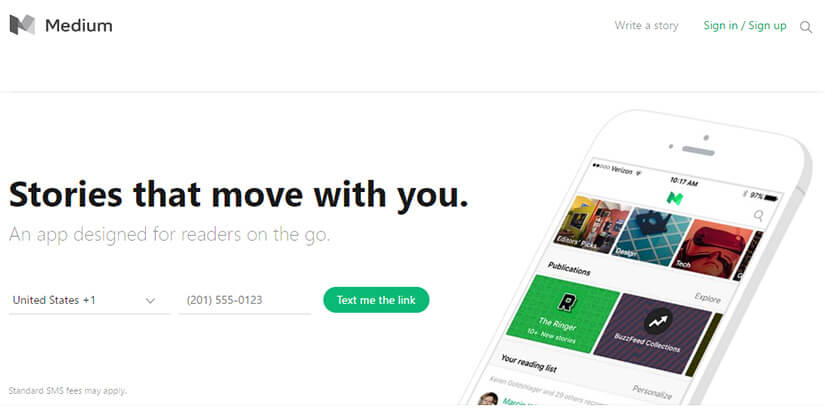
Do we really need to explain why Medium currently is the best platform for reading valuable content, writing and learning new information? Here Medium is described as one of our “favourite places on the web” – we go there to “waste time”, to browse, just look for new information, to expand our knowledge and wordview.
If you curate your newsfeed by your interested, you will be stuck there for hours. (We speak from experience. We also say that not one of this hours is wasted.)
And for those of you who cannot spend so much time on the web – Medium Play is the perfect choice. This Chrome extension allows you to listen to articles and go through the information a lot faster.
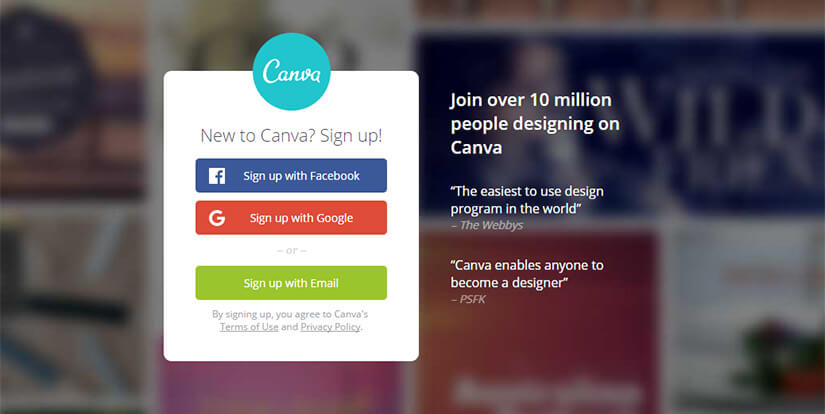
If you are not a professional designer and/or you don’t have much experience in Photoshop, Canva will become your best friend. The tool is easy to use, with a lot of templates, that allows us to create great graphics in minutes. It’s simplified and really can be used for everything – from great posters for social networks, to print materials. So, where’s the catch? There isn’t one and we have not even reached the best thing yet! Canva Academy is not only one of the best online design schools, but is also completely free. Canva Academy helps to learn the universal design rules and principles, to know more about proportions, color combinations, fonts, calligraphy, etc. Its idea is not only to increase the world’s visual literacy, but also to inspire – you can find and share great ideas there.
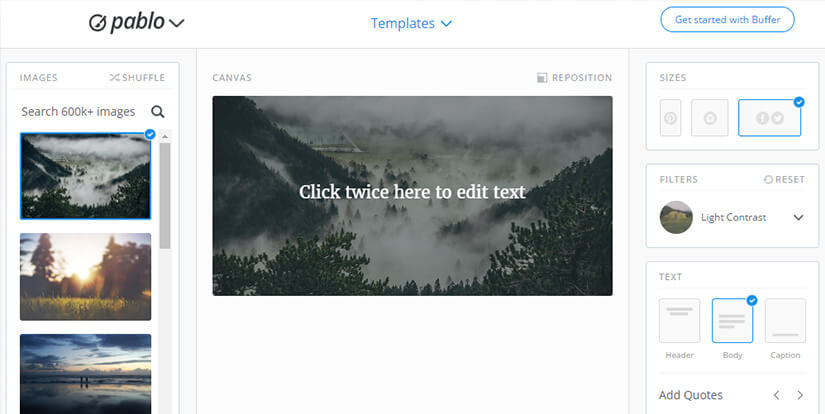
Pablo is a free tool by Buffer (for which we will be talking next in this article) that allows us to create amazing content for social media posts fast and in an extremely easy way. The best thing is that it takes only a few minutes, and voila! We have an amazing picture for our next Facebook/Instagram… post.

Buffer is not only one of our favourite post scheduling tools, but also one of our favourite companies. With their awesome company culture, great customer support and incredible blog – seriously, BufferBlog is one of the most inspiring and useful places on the web, they are a great example, whose steps we should follow.
The tool itself is quite popular and preferred by many. It not only allows you to plan your posts in different social networks, but will also post them for you at the most perfect time (it calculates the time your post will have greatest impact and influence and would result in most conversions). There is a free and a premium version.
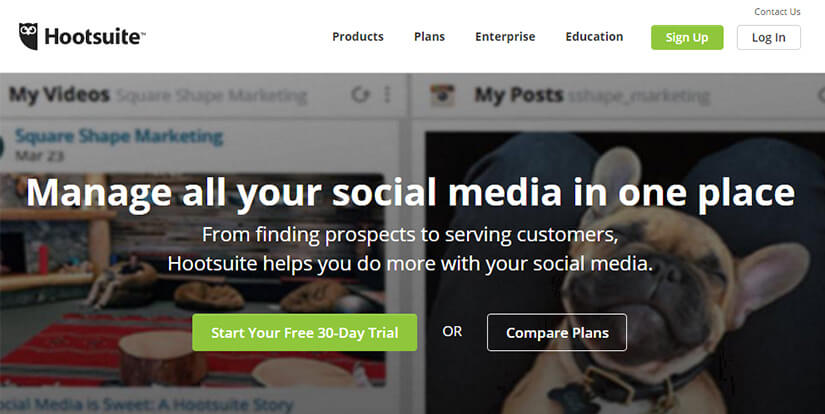
Hootsuite is another effective tool for planning posts and managing multiple accounts on social networks. It makes our work easier, increases our productivity, and allows us to monitor the development of the brands/pages we manage, their reputation and the audience’s behavior.

PostPlanner also allows us to automatically share content on social networks. It is much easier than the previous two, and offers different options. We can set different times for sharing on the different channels, can create shared lists of cross-channel feeds, and more. We also have access to analyzes of the most shared, liked, and commented posts, as well as to many ideas for new content.
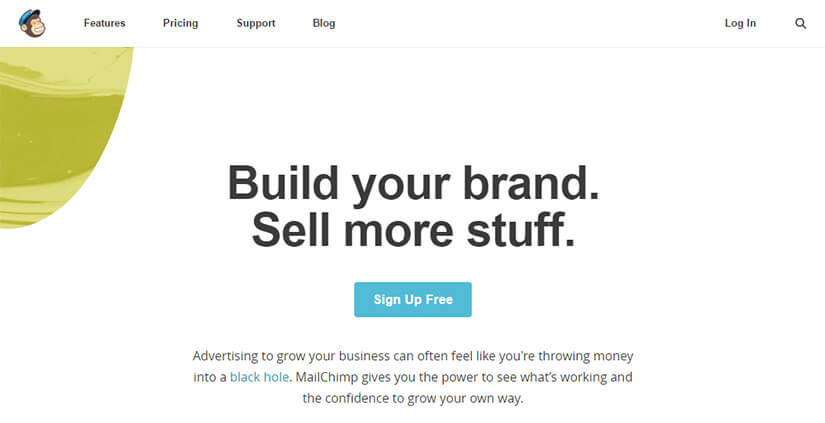
There are so many tools for email marketing, but we still prefer this one. It’s very easy to use, has a great free version, and allows us to easily create lists, launch campaigns, and track our results and ROI.
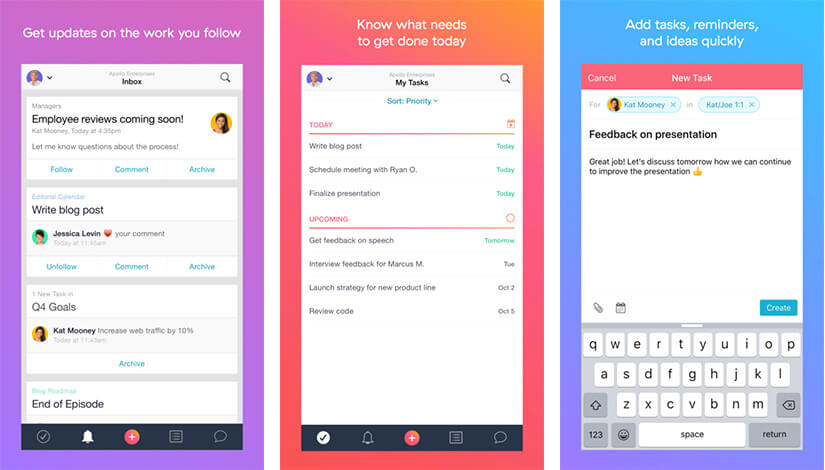
Asana is a tool we use everyday here at Tendrik. With Asana, we can not only create to-do lists, but also manage and monitor all our projects, as we work on them. It is great for the corporate structure and betters the teamwork. We can create different projects and subprojects, can assign tasks and substasks, add tags, monitor deadlines and development. Asana allows us to add a detailed description and timeframe for each task, as well as attach different files we need. If you need a time and business projects management tool in your company, Asana is the best choice!
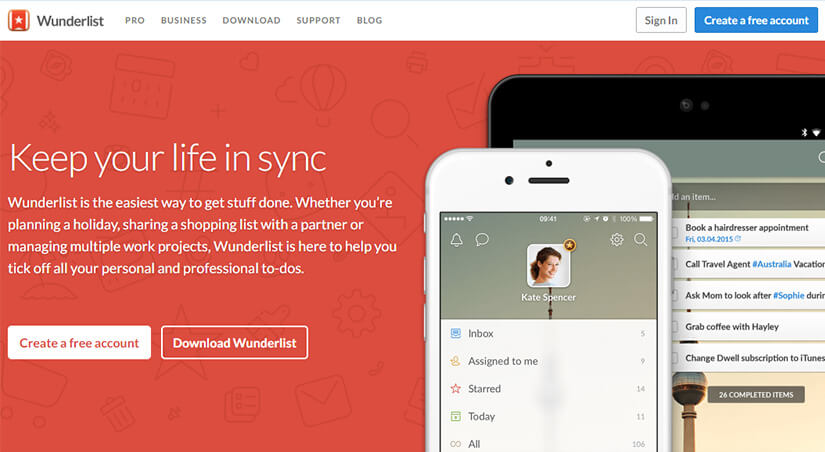
Wunderlist is another great application for creating to-do lists. Unlike Asana, however, we think it’s best to use Wunderlist for your personal tasks and duties. The tool is exactly the way it’s supposed to be – really simple, great design and not overcrowded with thousands of unnecessary functionalities we will never use. It offers us everything that is essential to planning our daily agenda. It allows us to create new tasks, separate lists (e.g. work, home, personal, and so on), set priorities and deadlines, synchronize the desktop version with the mobile one… It’s also completely free! Wunderlist is a great tool to help organize your life.
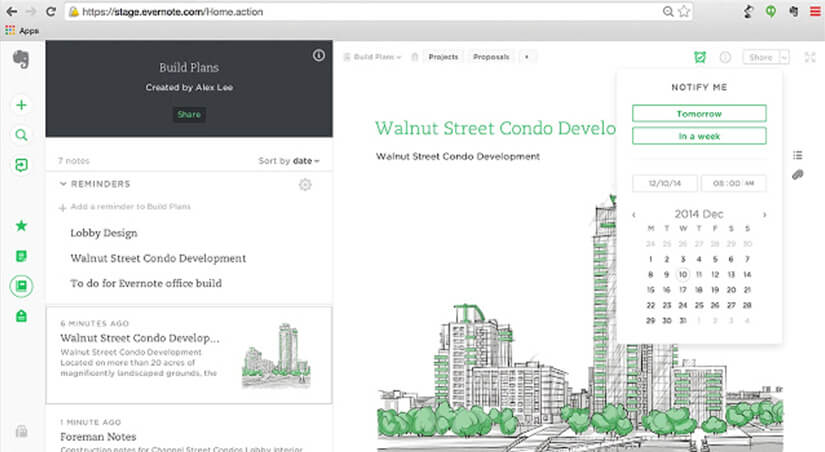
Evernote is an awesome tool that stores, organizes, syncs our notes (information) to all the devices we use. How is it better than Notes (iOS) or Google Keep (Android)? Evernote allows us to not only store and group our notes, and put tags on them (to be more easily accessed and found), but also to save different articles, make screenshots, share our content with friends, and so much more. We can admit that Evernote is not an app you fall inlove with at a first glance. It takes time for it to find a place in you life, but when it does, it makes it better and more organized at the very second. Evernote groups all! our information, makes it more accessible and helps us be so much more organized! What more would one want?
P.S. The author of this article “loves” to bookmark articles, links, pages, and basically everything she finds even a little bit interesting on the web and save it “for later”, which leads to thousands of bookmarks in different browsers, and, of course, never opening anything ever again. Evernote changed all this!
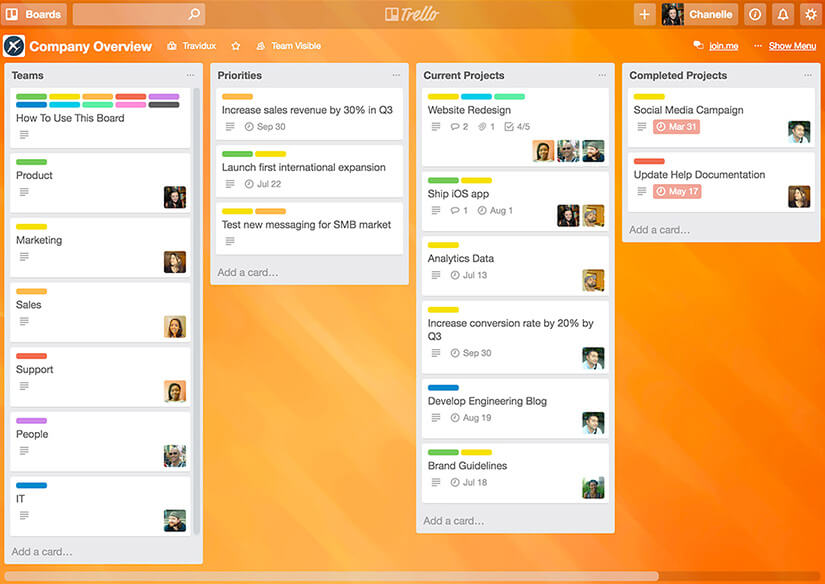
Trello is an online platform for organizing and managing tasks. With Trello we create online boards with to-do lists. Each of these boards contains different parts of our projects. The notes can simply be text, detailed descriptions, files, pictures, hyperlinks, they can be included in different lists or be shared. We can set deadline, track the progress of individual tasks or the complete projects, move a task to another list, put another color markers, or use our own ordering methods. The opportunities Trello has for us are enormous. It is extremely colorful, optimized and useful – it makes the whole process of organizing and planning our projects extremely fun.
The right tools not only facilitate our work and help us learn a lot of new things in the process, but also help us build a successful online business. These tools are part of our team’s favorite ones and we use them (almost) daily. We hope this article has been useful and you have managed to find new tools that will become a part of your working (but not only) life, too.
P.S. Expect a part two very soon.