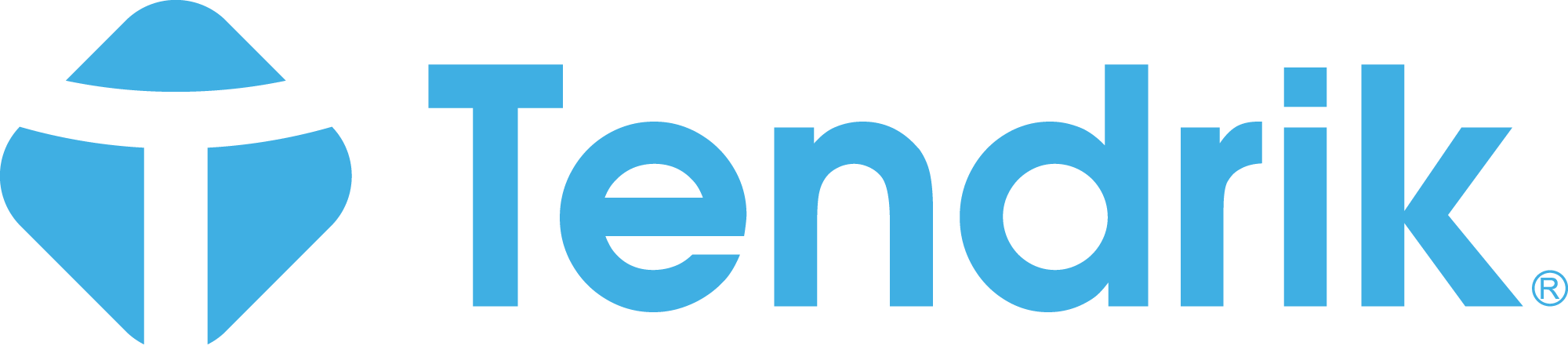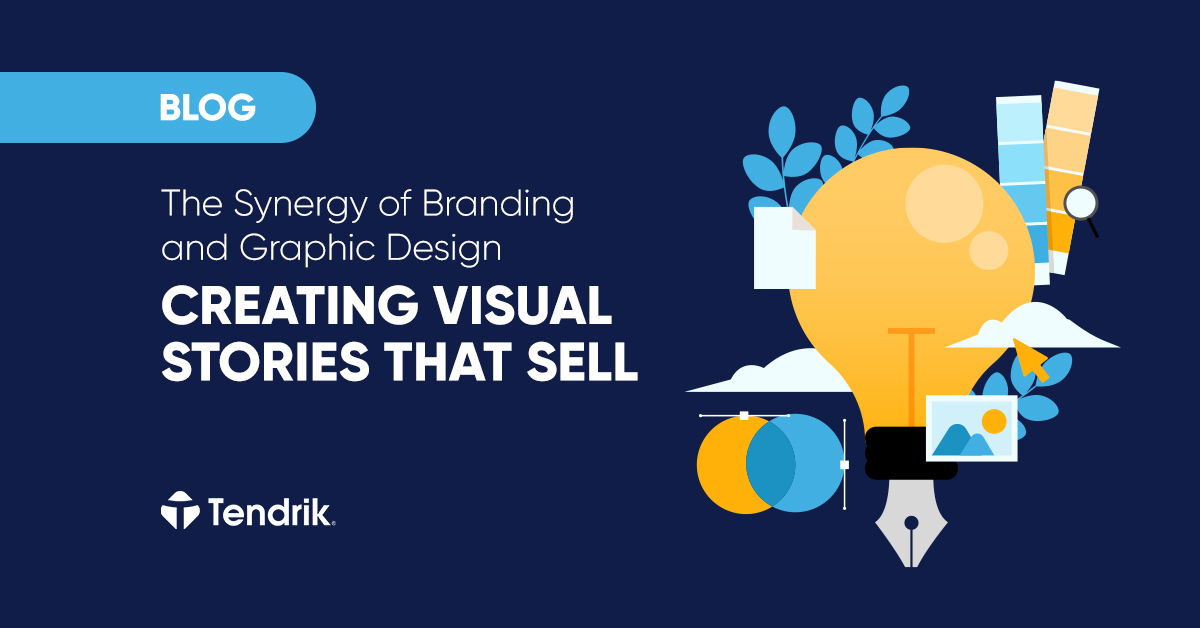When you build websites nowadays, it’s no longer enough to focus solely on code or performance. Success hinges on delivering a complete user experience that feels intuitive, looks professional, and guides visitors toward meaningful action. That’s why design in web development isn’t just an add-on – it’s a core factor that shapes how people interact with your brand from the very first click.
The impact of visual elements reaches beyond aesthetic appeal – it influences how people perceive your brand, how they navigate your website, and whether they convert into customers. For businesses, startups, and freelancers alike, understanding the connection between web design and web development is essential to delivering a high-performing digital product.
What Is Web Design and Development?
The terms “web design” and “web development” are often used interchangeably, but they refer to two distinct yet interdependent disciplines.
Web design
Web design focuses on the visual and experiential aspects of a site. It involves choosing the right layout, crafting a cohesive color scheme, selecting readable typography, and incorporating graphic elements that support the brand’s identity. A web designer’s goal is not only to make a site visually appealing but also to ensure that users can navigate it easily and intuitively.
When you design a website, you’re making countless decisions that shape how visitors perceive and interact with your brand. This includes everything from the size of buttons to the placement of key content and calls to action. A well-structured design process typically starts with research and wireframes, progresses to high-fidelity mockups, and concludes with interactive prototypes that prepare the project for handoff to developers.
Web development
Web development, on the other hand, deals with the technical foundation that powers a website behind the scenes. It includes programming, working with development languages like HTML, CSS, JavaScript, PHP, or Python, as well as managing databases and configuring server-side operations that allow a site to function properly. A web developer takes the static design crafted by a designer and transforms it into a fully interactive, live experience, whether through custom code or content management systems (CMS) such as WordPress.
Understanding the basics of web development is essential even for non-technical stakeholders, as it reveals how user-facing features are built, integrated, and maintained. In larger projects, development teams typically include specialists in both front- and back-end development, working in tandem with designers to ensure that the website’s performance, responsiveness, and functionality align with user needs and business objectives.
When design and development are aligned, the result is a website that is visually engaging but also fast, adaptive, and easy to use.
Web Design vs Web Development: Understanding the Differences

To build an effective digital product, you must understand the core differences between web development and web design.
While web designers handle the look and feel of a site, web developers are responsible for its structure and functionality. Designers often work with tools like Figma, Adobe XD, or Sketch, while developers rely on development programming languages such as HTML, CSS, JavaScript, and server-side frameworks like PHP or Node.js.
Another key difference lies in workflow. Designers usually start the project by creating wireframes or mockups. Developers then take those assets and begin coding to turn them into an interactive website. This workflow demands a deep understanding of design theory and the development process.
Ultimately, success depends on collaboration – the better designers and developers work together, the smoother the project will be.
Why Visual Design Is Essential for User Experience (UX design)?
First impressions matter. Studies show that users form an opinion about a website in under 50 milliseconds. That impression is almost entirely visual.
Visual elements – including color usage, spacing, and typography – play a huge role in determining whether a user stays or bounces. A clean, well-organized layout guides the eye. Strategic use of white space creates breathing room. Consistent visual hierarchy helps users prioritize information.
This is where user-centered design comes in. It ensures that design decisions are made with the end-user in mind. When applied effectively, design enhances usability, reduces friction, and increases trust – all of which lead to better conversions.
Moreover, design affects accessibility. Poor contrast, confusing navigation, or an over-cluttered interface can be a nightmare for users with disabilities. Following web accessibility standards not only benefits all users but also aligns with SEO best practices.
The Development of Web Design Over Time
The field of design and development has evolved dramatically over the last two decades. We’ve moved from clunky, static web pages with limited style to dynamic, responsive designs that adapt to every device.
Back in the early 2000s, web pages were coded almost entirely with HTML and CSS, with little attention to mobile devices. Fast forward to today, and responsive web design is no longer optional – it’s a necessity.
Modern web design involves grid systems, CSS frameworks, and design systems that enforce consistency across large-scale websites. Front-end web development has also evolved, thanks to JavaScript libraries like React and Vue that support real-time interactivity.
The rise of design systems highlights just how deeply design and development are now intertwined. These systems enable teams to scale efficiently while preserving a consistent, high-quality user experience across different platforms and devices.
Front-End Web Development: Bringing Design to Life with Code
A great design remains theoretical until it’s translated into code. This is where front-end developers play a pivotal role.
Using HTML, CSS, and JavaScript, developers recreate the UI that designers envision. They ensure that animations are smooth, fonts render properly, and interactions behave as expected. This bridge between static design and dynamic interaction is where the magic happens.
Modern front-end development focuses on component-based architecture, using tools like React and Vue to manage complex states and interfaces. This shift has made front-end roles more technical and integral to the development process.
While back-end developers focus on server logic, databases, and APIs that power the application, front-end developers ensure that everything users see and touch functions flawlessly. The two front- and back developments must work closely to deliver a cohesive, responsive, and fully functional website.
How Developers and Designers Collaborate in Real Projects?
One of the most common friction points in a project is the handoff between design and development. Fortunately, modern tools and workflows are making collaboration easier.
For example, design tools and platforms like Figma allow developers to access design files directly, complete with measurements, colors, and assets. This reduces miscommunication and speeds up the development timeline.
Teams that follow agile methodologies often include both designers and developers in planning sessions. This ensures that design choices are feasible and that development doesn’t deviate from the original UX goals.
When developers and designers work in sync, they save time, reduce rework, and deliver a product that’s both functional and delightful.
Responsive Design and Its Role in Modern Websites

Today’s users browse the web on desktops, tablets, phones, and even smart TVs. That’s why responsive web design is a must.
Responsiveness ensures that your website looks and functions perfectly on all screen sizes. Using flexible layouts, media queries, and scalable assets, developers create a consistent experience across platforms.
This isn’t just about convenience. Google now uses mobile-first indexing, meaning the mobile version of your site is what gets evaluated for rankings. If your design breaks on a phone, you’re likely to lose visitors, as well as search engine visibility.
At the same time, responsiveness boosts user experience by eliminating pinch-zoom frustration and misaligned buttons. It leads to higher engagement, longer sessions, and lower bounce rates.
Why Does Good Website Design Boost SEO and Conversion Rates?
Interface design doesn’t just impact aesthetics – it affects your bottom line. Good web design contributes directly to search engine optimization (SEO).
Here’s how:
- Clean code improves crawlability;
- Optimized images reduce load time;
- Logical structure improves user flow and reduces bounce rate;
- Accessibility standards signal quality to search engines.
From a business standpoint, good design builds trust. Users are more likely to buy, sign up, or share content on a site that feels credible and easy to use. The ROI of a strong visual presence is clear – higher conversion rates and lower acquisition costs.
Choosing the Right Tools for Design and Development
Selecting the right tools makes a huge difference in design and development efficiency. Designers rely on tools like Figma, Adobe XD, and Sketch for high-fidelity mockups. Developers may use VS Code, GitHub, and modern frameworks like Tailwind or Next.js.
For those building client-managed websites, content management systems like WordPress or Webflow offer flexibility and control without needing deep programming knowledge. These tools make it easier to maintain your website over time while keeping costs low.
How to Get Started? Becoming a Web Designer or Developer
Interested in diving into the world of web creation? There’s never been a better time to learn web design or web development.
Free platforms like FreeCodeCamp, The Odin Project, and paid bootcamps like General Assembly offer structured learning paths. Beginners often start with HTML and CSS, then move on to JavaScript, UI design, and eventually responsive frameworks.
Building real projects – even mock ones – is essential. Not only do you gain experience, but you also create a portfolio that opens up job opportunities or freelance gigs.
Bridging Design Elements and Website Development for Functional Success
Great websites don’t happen by accident. They are the result of thoughtful design and development working hand-in-hand.
Whether you’re launching a new brand, revamping a landing page, or scaling an e-commerce platform, never underestimate the role of visual design. It’s not just about how a site looks – it’s about how it works, how users feel, and how well it converts.
If you’re ready to create a functional, beautiful, and high-performing website, Tendrik is here to help. We combine design excellence with technical mastery to build solutions that meet your goals. Contact us now and make your website great today!