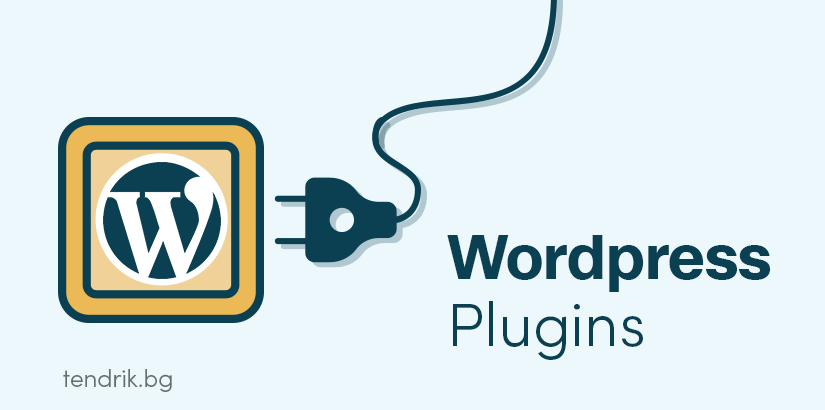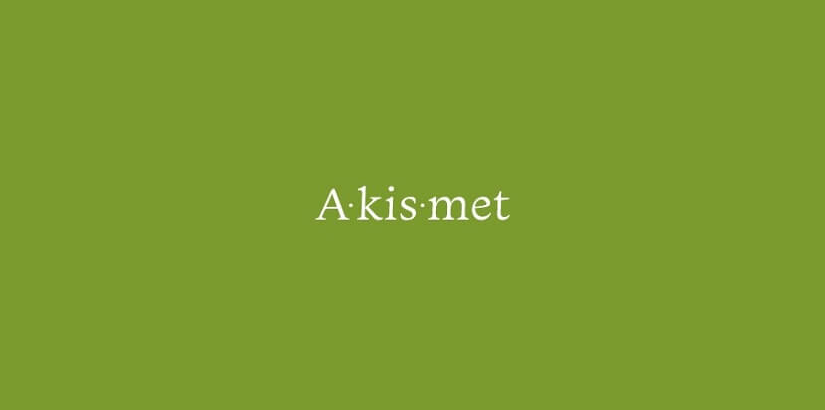The Most Popular Plugins for WordPress
One of the most commonly used platforms in the world, WordPress, offers extremely convenient and easy-to-use plug-ins. See which are the most preferred.
Imagine that you just bought a brand-new Volkswagen Passat (or any other cool car that you really want in your life).
It works just fine the way you bought it, but then you add some xenon headlights plus an MP3 player, navigation system and leather seats, as an extra.
Now play some music on it and let the road take you to infinity…OK, OK, we got a little distracted here. Let’s get down to business.
Just like the car in the example above, a WordPress site will function perfectly fine on its own, but when you add some plugins to it, you can customize it according to you needs to make it do whatever you want it to do.
With over 40 000 WordPress plugins available out there, it can be challenging not to jump on like a kid in a candy store and install all of them to your site…in an alphabetic order.
But who can blame you, you just wanted to add some functionality to your website, right?
So, what are the plugins for?
Plugins will help extend or add the functionalities to your site that you always needed, and there are plugins for almost everything – from adding social share buttons to full eCommerce solutions. If you need a new functionality for your site, there is almost a 100% chance that there is already a plugin for it or it is currently under development.
We must admit that with the abundance of WordPress plugins, today almost everyone can call themselves a coding ninja!
And it all seems to be fun and games until you are faced with the question: Which plugin to use? With such a great variety of plugins, where some can be more or less secure than others, the real question you have to ask yourself is not: “Is there a plugin for that?” but rather “Which plugin to install to my website?”
Keep in mind that as much as plugins can be useful, you can easily go overboard with downloading too many of them, which can potentially harm your site.
Here is what you need to consider if you are planning on going on a plugin download spree:
- Installing too many plugins can slow down your site’s performance
- Some plugins can make your website more vulnerable to cyber attacks
- Installing too many plugins can make your site crash
In order to avoid all of the above, make sure you:
- Download only the plugins that you need
- Download plugins only from the official wordpress.org site
- Check their rating and reviews before downloading them
Now that you are aware of what to expect when downloading plugins to your website, here is a short list of the most popular WordPress plugins and how you can utilize them on your website.
1. Yoast SEO
Active installations: 5+ million
Rating: 5 out of 5
Why should you download it for your website?
Yoast SEO is not your average SEO plugin, it offers you a whole package for your website, such as open graph meta data, page analysis and full control of your breadcrumbs.
With Yoast SEO you can shoot for the stars, or at least the first page on Google’s search results, as it can take care of the following for you:
- Advanced XML maps functionality that is only a click away
- Avoid duplicate URL’s and Google’s penalties by setting canonical URLs
- Title and meta description templates for better branding and consistency in the search results snippets
2. WooCommerce
Active installations: 5+ million
Rating: 4.5 out of 5
Why you should download it for your website?
If you have a WordPress site, which you want to turn into an online shop, WooCommerce provides a fully integrated ecommerce solution for your shop’s needs.
With over 3 million active installations, WooCommerce powers 30% of all online shops, and here are just some of the reasons why:
- Super flexible: “Sell anything, anywhere”. You can sell both digital and physical products, offer product variations and even sell affiliate goods from other marketplaces.
- Versatile payment options: With the WooCommerce plugin, you can accept major credit cards, PayPal, bank transfers and cash on delivery. There are also more than 140 region specific gateways which integrate with WooCommerce, such as Stripe, Authorize.net and Amazon Payments.
- Full control: You can create as many user accounts as you like, change their settings, add and remove extensions, make changes to the design and much more.
- “Built with developers in mind”: With its powerful framework, the plugin can be integrated with any service and give you access to your online store’s data anytime and from any device.
3. Akismet Antispam
Active installations: 5+ million
Rating: 5 ot of 5
Why you should download it for your website?
With over 5 million active installations, there is a reason why so many website owners rely on the spam prevention plugin. Akismet will check the comment section and contact forms to prevent your site from publishing malicious content.
You can say goodbye to annoying spam filling up your site, since the plugin will:
- Filter out spam looking comments in your site
- Show you the URLs in the comment section to reveal any malicious links
- Keep history of filtered comment requests, so you can check, which comments have been approved or not by a moderator
4. Google Analytics for WordPress by Monster Insights
Active installations: 1+ million
Rating: 4 out of 5
Why you should download it for your website?
Google Analytics by Monster Insights is an easy solution to having your website’s audience insights in your fingertips. With more than 1 million active installations, the plugin connects your website to Google Analytics and gets you the data that you really need to make in depth analysis of your website users.
These are just some of the features that Google Analytics for WordPress offers to you:
- Quick and easy setup
- Access to your Google Analytics dashboard, including real time data
- Universal tracking
5. W3 total cache
Active installations: 1+ million
Rating: 4.5 out of 5
Why you should download it for your website?
There is nothing worse than a slow loading website. As a matter of fact, if we are opening a brand-new website on our browsers and it takes longer than 3 seconds to load, we are out. W3 total cache is the plugin to install, so you never have to worry about slow page load time again. The plugin is recommended by both developers and companies alike as an easy way to improve your SEO and increase your website performance.
Here are some of the benefits of using the plugin:
- 10x better site performance – you get a grade A in WebPagetest and considerable increase in page speed
- Increase page load time
- Better Google ranking on SERP and many more
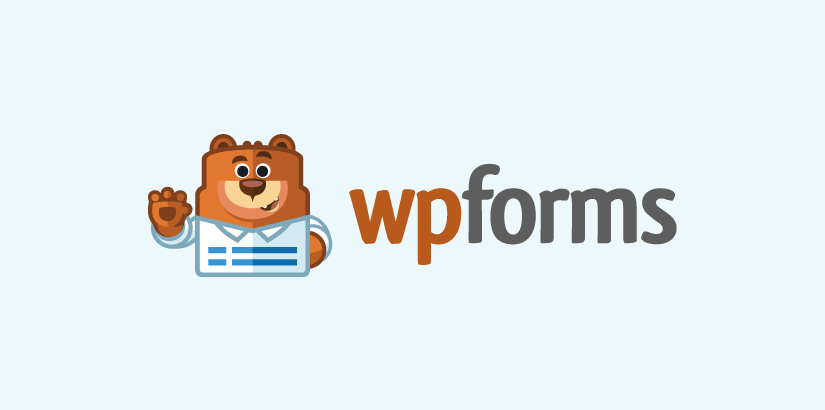
6. WP Forms
Active installations: 900 000+
Rating: 5 out of 5
Why you should download it for your website?
If downloading WP Forms doesn’t make you feel like a pro developer, we don’t know what will. Contact form by WP Forms will help you visually build beautiful contact forms, subscription forms, payment form and any other type of form with an easy visual drag and drop builder.
With numerous pre-built form templates, collecting leads just got a whole lot easier.
Some of the features of WP forms include:
- Visual drag and drop builder
- Form templates
- Mobile-friendly and therefore SEO-friendly
- Easy customization
7. Coming soon page
Active installations: 600 000+
Rating: 5 out of 5
Why you should download it for your website?
Gone are the days when you needed to hire someone to create a “Coming Soon” page for you. With the Coming Soon page plugin you will not only build a beautiful looking landing page to let your future website users know that you are on it but you just need some more time to do your magic, but you can also collect leads while you are at it.
The plugin offers the following features:
- Search engine optimized
- Integration with MailChimp, AWeber and many other email service providers
- Social Sharing Buttons
- Integration with Gravity forms to collect leads
Now that you know some of the best and most popular WordPress plugins, you can go and check them out for yourself and get ready for a downloading marathon!
Just don’t get carried away too much, alright?

 български
български English
English